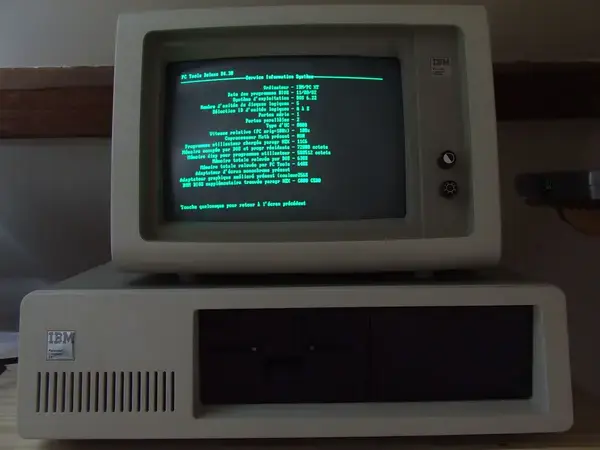
These are mainly for my benefit, collected from a variety of sources. Will be updated as required.
System
Swappiness
Let’s only use our hard drive instead of RAM if we need to
$ cat /proc/sys/vm/swappiness
$ 60
# sysctl vm.swappiness=10Permit domains you own to send emails using the Sender Policy Framework usually to allow a server to send mails on behalf of the domain. Add a TXT or (less commonly in my experience) an SPF record to your DNS settings substituting your domains of course. In the example below, emailprovider.tld is whoever hosts my email account and domain1.tld and domain2.tld are servers that host services connected to that domain.
v=spf1 include:emailprovider.tld include:domain1.tld include:domain2.tld ~allBash
Run multiple commands on command line and pipe output to mail
(du -hc -d1 /var/www/ ; echo ; df -h) | mail -s '[INFO] Disk Usage' someone@somewhereadd to your ~/.bashrc
alias up='sudo apt-get update && sudo apt-get upgrade'
alias ll='ls -lha' The next one let’s your run $ mem sshd or $ mem python3 to see memory usage for all processes.
mem()
{
ps -eo rss,pid,euser,args:100 --sort %mem | grep -v grep | grep -i $@ | awk '{printf $1/1024 "MB"; $1=""; print }'
}Programs
Backup to server using rsync
simon@computer:~/books/pdf$ rsync -avP . simon@server:/home/simon/backup/books/pdfCompile a program without root / sudo privileges:
$ ./configure --prefix=$HOME/bin
$ make
$ make installFiles
Get disk usage for top level directories. I use this to check how much disk space is being used per site in my /var/www
simon@server:/var/www [ssh] $ du -hc -d1
24M ./site1
15M ./site2
39M .
39M totalCopy file permissions
simon@computer:~/web/workdir/content/img$ chmod --reference=eczema-arm.
jpg compost-2021-05-13-*Count files in a directory
ls | wc -lReduce the file size of a pdf (experiment with /printer /ebook, /screen highest to lowest quality). Requires ghostscript.
$ ps2pdf -dPDFSETTINGS=/printer "Some Massive Document.pdf" "Smaller Document.pdf"Rotate pages in a pdf file. pdftk or pdftk-java on Debian is the swiss army knife for pdf files. In the example below, the second page is upside down. This will sort it out.
$ pdftk test.pdf cat 1 2-south output out.pdfSplit a pdf into individual pages with a common filename prefix
$ pdftk "Supplier SHEQ-PACK-2021.pdf" burst output Supplier-2021-%d.pdfSSH
Put this in your ~/.bashrc on your server
# show when we are using SSH
if [ -n "$SSH_CLIENT" ]; then text=" [ssh] "
fiWeb
Apache2 (httpd)
simon@server:~ [ssh] $ sudo apachectl
Usage: /usr/sbin/apachectl start|stop|restart|graceful|graceful-stop|configtest|status|fullstatus|help
/usr/sbin/apachectl <apache2 args>
/usr/sbin/apachectl -h (for help on <apache2 args>)Enable a module: sudo a2enmod rewrite
Check conf files /etc/apache2/sites-available/website.conf
simon@server:~ [ssh] $ sudo apachectl configtest
Syntax OKGet apache configuration details:
simon@server:~ [ssh] $ sudo apachectl -V
Server version: Apache/2.4.46 (Debian)
Server built: 2021-01-20T07:40:46
Server's Module Magic Number: 20120211:93
Server loaded: APR 1.6.5, APR-UTIL 1.6.1
Compiled using: APR 1.6.5, APR-UTIL 1.6.1
Architecture: 64-bit
Server MPM: event
threaded: yes (fixed thread count)
forked: yes (variable process count)
Server compiled with....
-D APR_HAS_SENDFILE
-D APR_HAS_MMAP
-D APR_HAVE_IPV6 (IPv4-mapped addresses enabled)
-D APR_USE_SYSVSEM_SERIALIZE
-D APR_USE_PTHREAD_SERIALIZE
-D SINGLE_LISTEN_UNSERIALIZED_ACCEPT
-D APR_HAS_OTHER_CHILD
-D AP_HAVE_RELIABLE_PIPED_LOGS
-D DYNAMIC_MODULE_LIMIT=256
-D HTTPD_ROOT="/etc/apache2"
-D SUEXEC_BIN="/usr/lib/apache2/suexec"
-D DEFAULT_PIDLOG="/var/run/apache2.pid"
-D DEFAULT_SCOREBOARD="logs/apache_runtime_status"
-D DEFAULT_ERRORLOG="logs/error_log"
-D AP_TYPES_CONFIG_FILE="mime.types"
-D SERVER_CONFIG_FILE="apache2.conf"which modules are loaded?
simon@server:~ [ssh] $ sudo apachectl -M
Loaded Modules:
core_module (static)
so_module (static)
watchdog_module (static)
http_module (static)
log_config_module (static)
logio_module (static)
version_module (static)
unixd_module (static)
access_compat_module (shared)
alias_module (shared)
auth_basic_module (shared)
authn_core_module (shared)
authn_file_module (shared)
authz_core_module (shared)
authz_host_module (shared)
authz_user_module (shared)
autoindex_module (shared)
brotli_module (shared)
deflate_module (shared)
dir_module (shared)
env_module (shared)
expires_module (shared)
filter_module (shared)
headers_module (shared)
mime_module (shared)
mpm_event_module (shared)
negotiation_module (shared)
pagespeed_module (shared)
reqtimeout_module (shared)
rewrite_module (shared)
setenvif_module (shared)
socache_shmcb_module (shared)
ssl_module (shared)
status_module (shared)Enable a site: sudo a2ensite somewebsite.conf
Read the docs:
man apachectl and man a2ensite
Multimedia
ffmpeg
Some videos are way bigger than they should be. You’ll need to run mkdir conv in the target directory as this is where the sanitised vids will be saved.
for name in *.mp4;
do ffmpeg -i "$name" -vcodec libx264 -crf 28 -preset faster -tune film "conv/${name%.*}.mkv" ;
doneAs above but also resize from 1080p to 720p
for name in *.mp4;
do ffmpeg -i "$name" -vf scale=-1:720 -vcodec libx264 -crf 28 -preset faster -tune film "conv/${name%.*}.mkv";
done