
Where I explain the new orange icon on the main menu…
First Things First
I am very late to the syndication party (19 years late)! But we are when we are and maybe you slept through this phase of the internet as well?1 So I’ve spent a bit of time today, seeing what atom feeds are all about and how they can help publishers and readers.
What’s The Big Idea?
Back before the internet got ruined by social media, internet surfers2 would often get their news, gossip, tips etc. from various old fashioned websites. But, it soon got tedious having to:
- Go to favourite site 1 and see what’s new
- Go to favourite site 2 and see what’s new
- Go to favourite site 3 and see what’s new
- Go to favourite site 4 and see what’s new
So, clever people invented a lightweight, machine readable data format that could concisely describe HTML documents. These XML documents could be subscribed to by news reader software, thereby enabling an internet surfer2 to very quickly get a summary of all new content generated since their last visit to those sites.
Below is a snippet of one of my atom feeds:
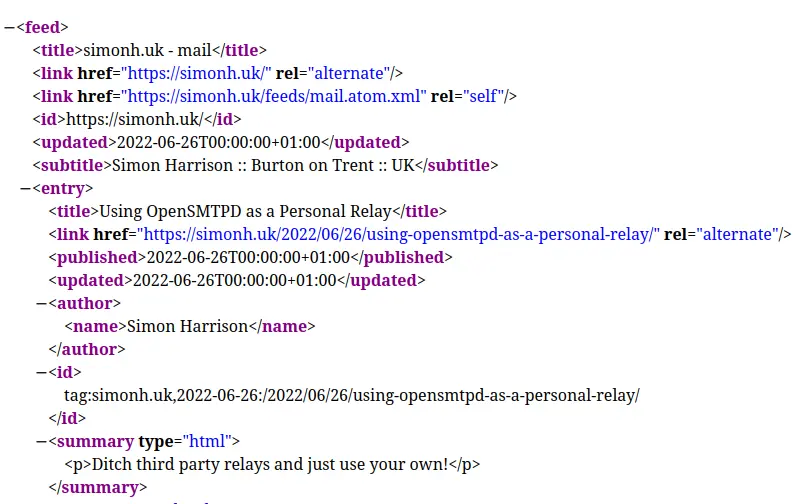
What Are Feeds?
Wikipedia says this:
On the World Wide Web, a web feed (or news feed) is a data format used for providing users with frequently updated content. Content distributors syndicate a web feed, thereby allowing users to subscribe a channel to it by adding the feed resource address to a news aggregator client (also called a feed reader or a news reader). Users typically subscribe to a feed by manually entering the URL of a feed or clicking a link in a web browser or by dragging the link from the web browser to the aggregator, thus “RSS and Atom files provide news updates from a website in a simple form for your computer.”
The amazing thing (well I think it’s amazing), is that these feeds are usually split into different categories (plus one called all.atom.xml which is all categories combined obviously). The screenshot below is what you’ll see if you click on my Atom feed icon:
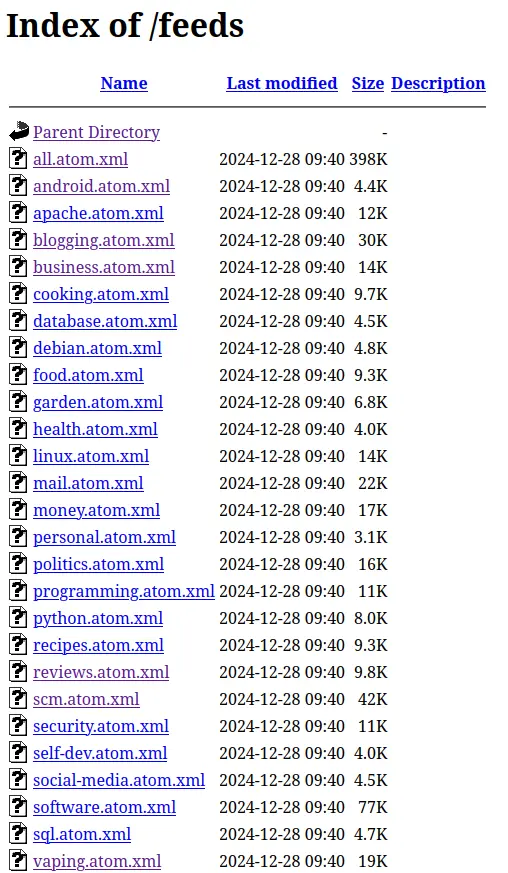
So, if you think everything I write is pointless and stupid3, except my recipe posts, you can subscribe only to that topic!
What Do I need?
Subscribing to feeds used to be built in to most web browsers. Sadly, they’ve all (as far I can determine) decided to drop feed reading support. The good news is there are lots of browser extensions that have filled the void.
The one I’m using right now is Feedbro which seems to work perfectly fine.
From their website:
We believe time is our most valuable asset. We believe it is waste of valuable time to spend minutes or even hours every day to go through dozens of websites, blogs, social media sites etc. manually. We believe that all the new information that you are interested in, should be automatically aggregated into one place from various sources you care about (both Internet and intranet) into easy-to-read format and automatically filtered based on the rules you define. We believe that the faster you learn, gain new knowledge and information the better you will succeed in life as an individual and as an organization. Therefore it is vital to learn new things every day and follow relevant and valuable sources of information effortlessly. We believe privacy is important so that only you know what sources you follow.
Can’t argue with any of that.
So, if I’ve managed to convince you that you should at least give using feeds a try, you might want to just install Feedbro and spend a few minutes getting used to it and subscribing to some feeds.
Once you’ve got the extension installed and you’ve opened it, you’ll see this:
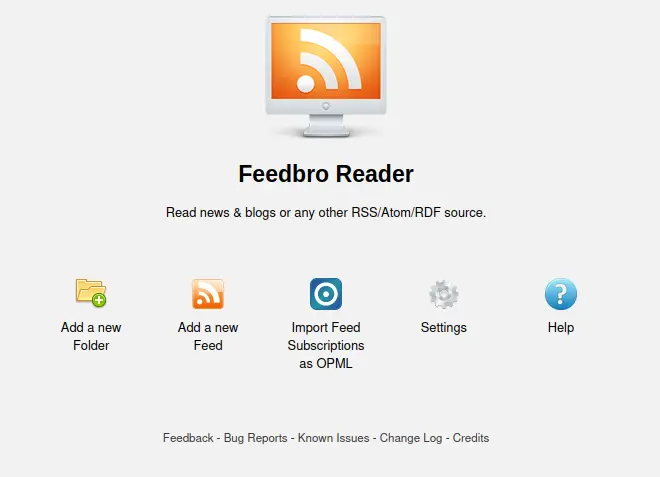
- Click on the
Add a New Feedbutton - Copy and paste the feed address (for example):
https://simonh.uk/feeds/blogging.atom.xml
Once you’ve added some feeds, they’ll now appear on the left side of the Feedbro Reader (had to zoom in for this screenshot):
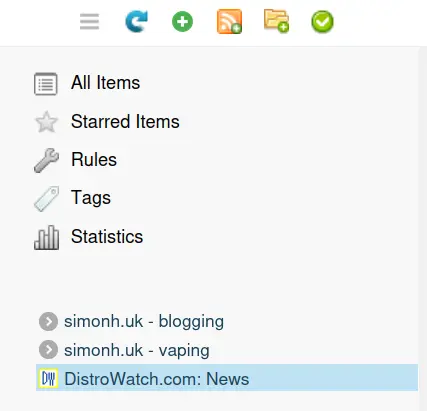
If you’re on Linux, and prefer a dedicated news reader, this might be of interest.
As always, if you’ve got something to say, or need help, send me an email (link at bottom of page). Good luck and happy new year!
Updates

References and Further Reading
Are RSS feeds still used?
The Rise and Demise of RSS
Choosing an RSS and Atom Feed Reader
RSS/Atom feed: why you should have one for your blog
Footnotes
1 I’ve always been aware of RSS, just never had a need to use it.
2 That’s what we were called back then. Ask your grandparents for details.
3 Hey! I didn’t force you to come here…