Over the last few weeks I’ve been setting up a retro gaming system using Batocera. The one system that I had real trouble getting working correctly was the Windows / PC system. Batocera does have a wiki section to help you out but here are my condensed tips that I’ve been using successfully to get things working. There are only two tips so this won’t take long.
One thing to note is that some games simply will not work. I list some of these at the bottom of the page.

1. Install games on another machine
This is my most important tip. Although Batocera tries hard to make installing games possible, it’s very hit and miss. I’ve found it far quicker and less annoying to simply install a game on my Linux desktop, then copy the installation directory to my Batocera machine. The screenshot below shows my gog.com games, all of which I’ve easily copied to my Batocera box:
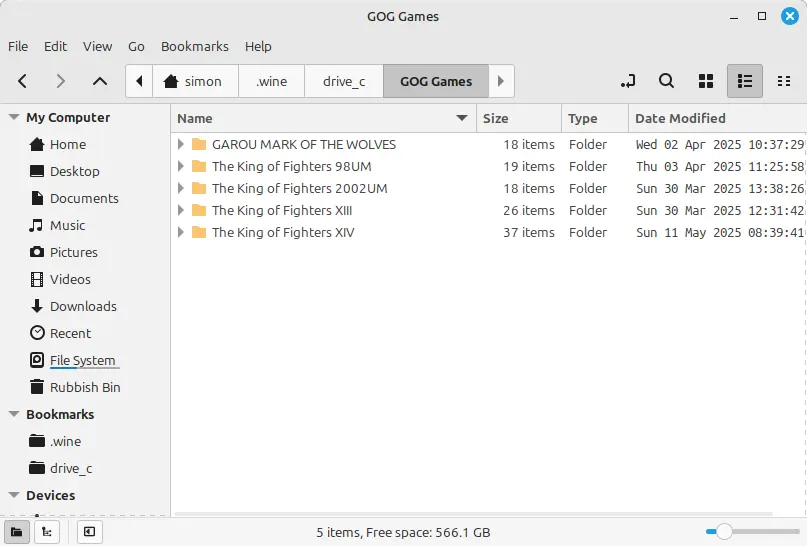
Using The King of Fighters XIII as an example:
1. Copy the folder and rename the copy to The King of Fighters XIII.pc
2. Create an autorun.cmd file in the above folder with the following line:
CMD=kof13_win32_Release.exe3. Copy The King of Fighters XIII.pc folder to /userdata/roms/windows on your Batocera machine
4. Update the game list and play!
I’ve found that some Windows games will install and run fine on my desktop but don’t run on Batocera. So another benefit to this method is that you’ll know that the game runs on Linux, just not on Batocera (yet). It’s also far easier and quicker to install updates etc. on your desktop machine than on your Batocera machine.
2. Download the latest Wine build
Again the wiki clearly states this as an option and links to Wine Builds on Github. It’s worth downloading the latest stable version from the link and setting it up as another option if the Batocera provided Wine version gives problems with a game. The wiki has clear instructions so I won’t repeat them here.
Conclusion
That’s it really. As I wrote in my last post, Wine is fantastic software, especially for gamers. However, not all games / software is supported so you’ve just got to try and see what works. There aren’t that many Windows games that I’m particularly wanting on my retro box but the following are all working fine:
- Mega Man 11
- Ultra Street Fighter IV
- King of Fighters 98, 2002, XIII, XIV
- Street Fighter X Tekken
- Ultimate Marvel vs Capcom 3
The following wouldn’t run :(
- Burnout Paradise Ultimate Box
- King of Fighters XV
- A few others I’ve forgotten…
This is one of the huge benefits of using console roms: nothing to install! Just drop the ROM in and you’re done. Windows games are a pain in the arse. KOF XIII runs great through Wine, but very slow with the Xenia emulator so sometimes you have to endure some pain to get what you want.
